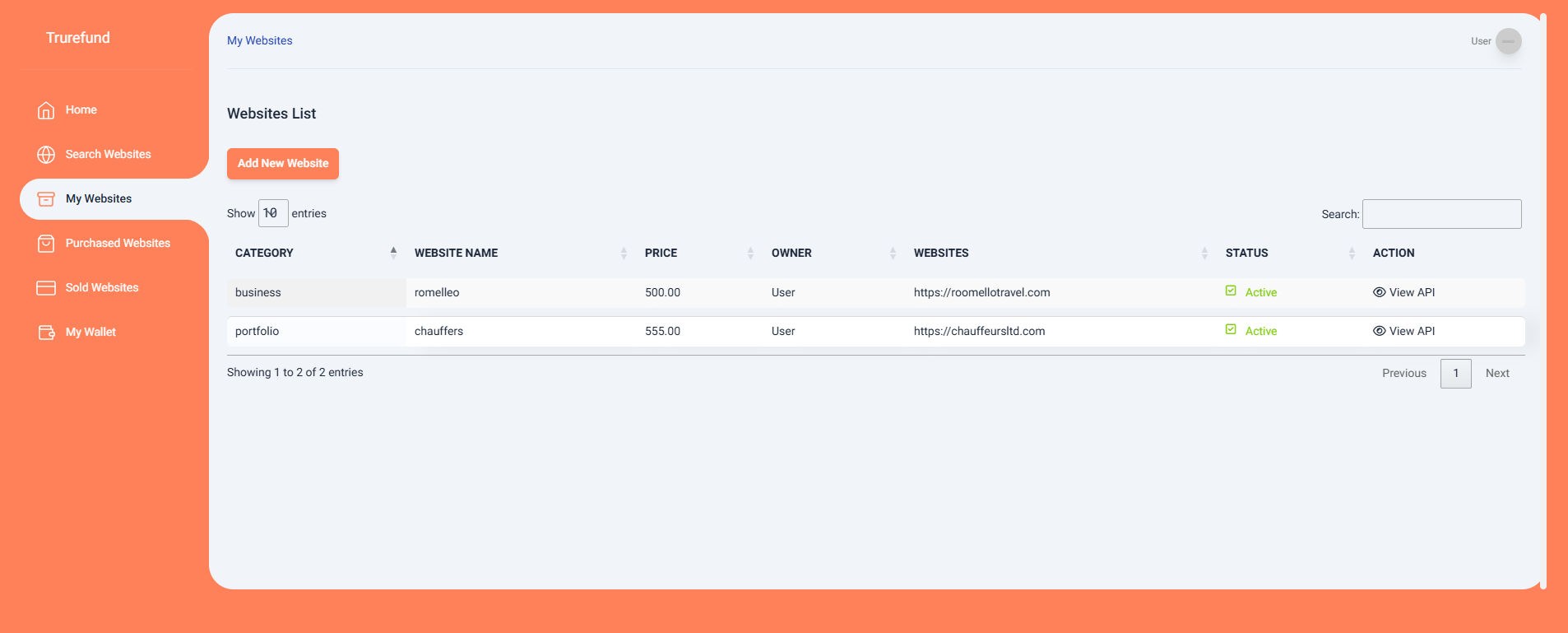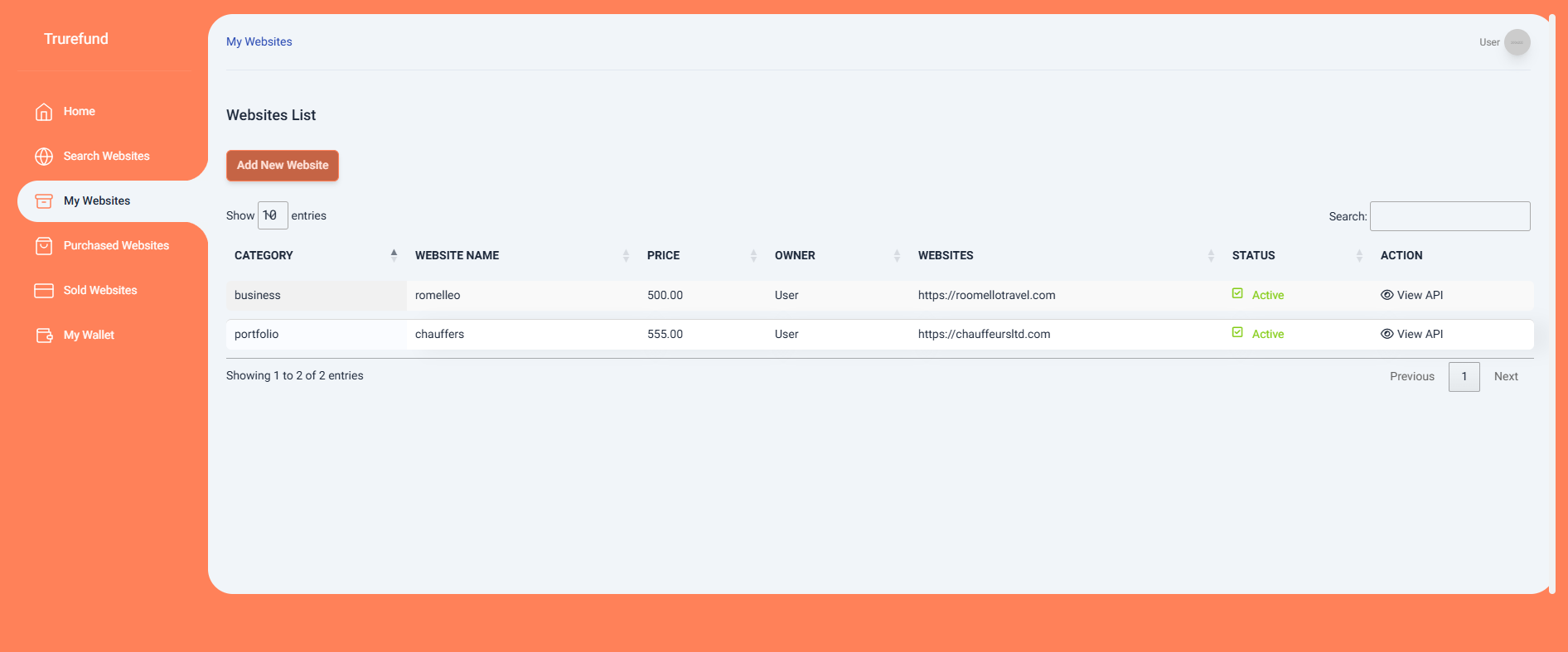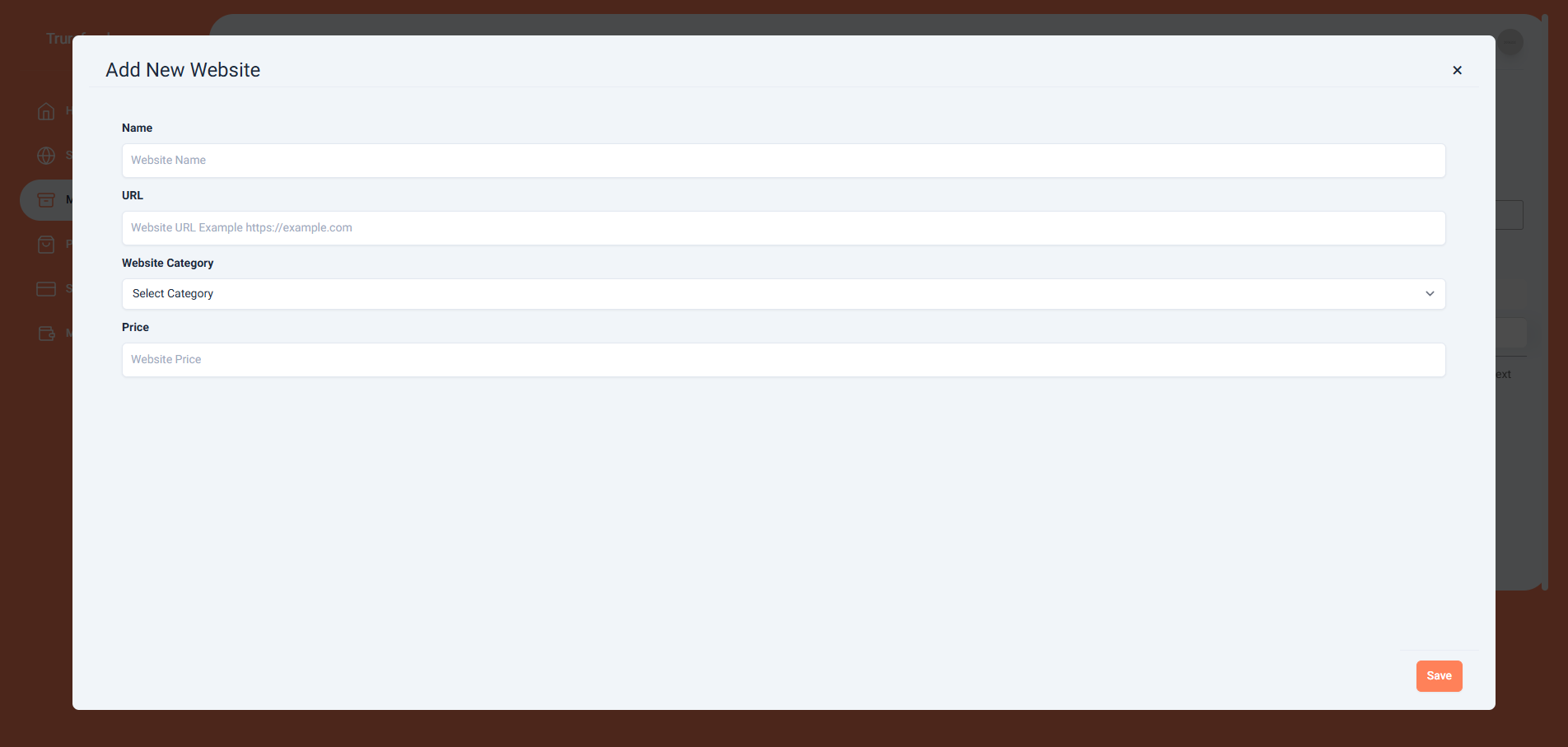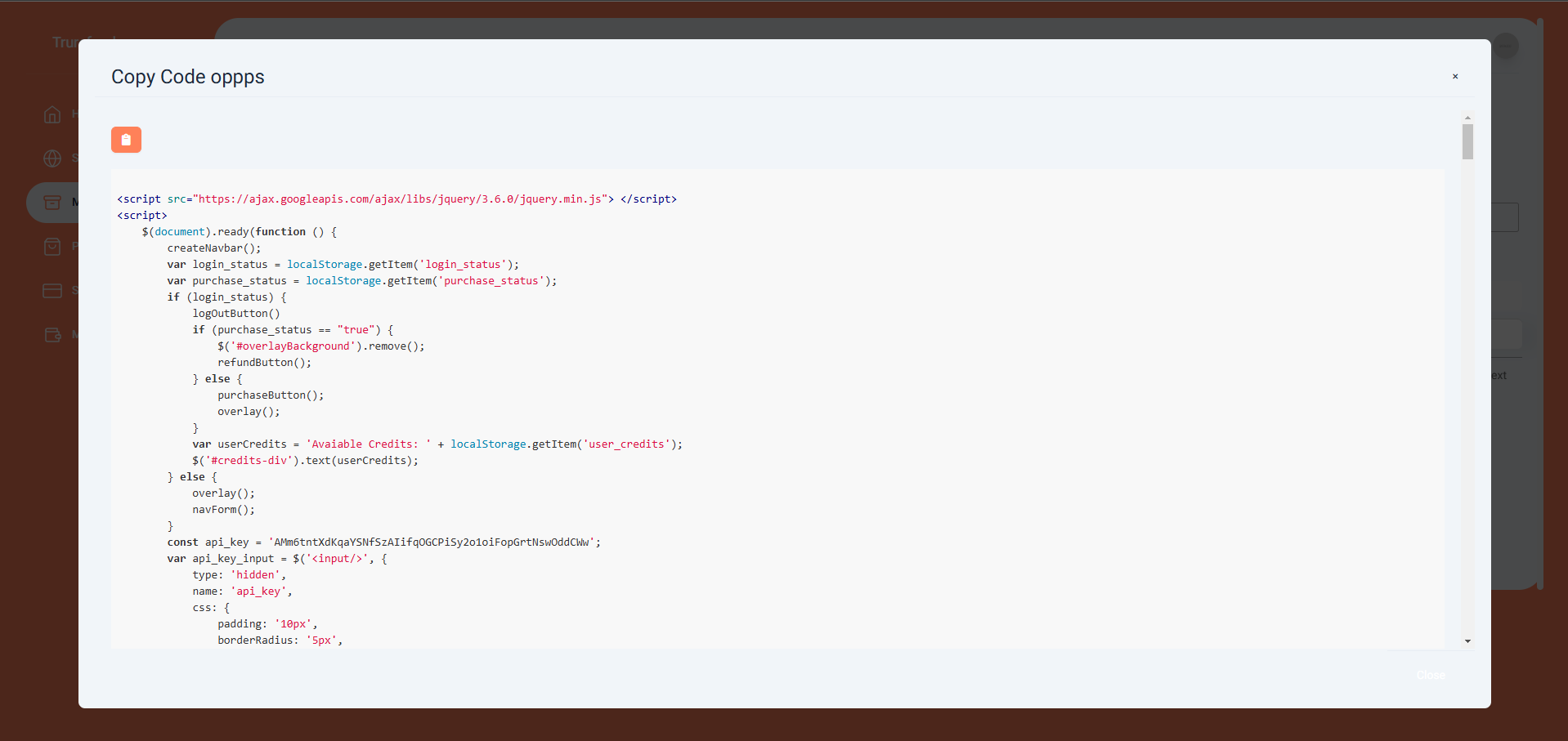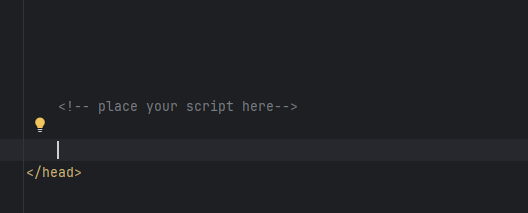TruCancel API Documentation
Welcome to the TruCancel API Documentation.
We are excited to introduce TruCancel, a cutting-edge
platform
designed to help businesses navigate and comply with the Click to
Cancel law. This innovative solution empowers businesses of all
sizes—whether you are a small startup or a large enterprise—to offer
customers a
straightforward, seamless process for managing their digital subscriptions.
In an era where subscription-based models are increasingly prevalent,
TruCancel
ensures that your subscription services are not only easy to manage but also
fully compliant with evolving legal standards. By integrating TruCancel, you
can
offer your customers the freedom to manage their subscriptions on their own
terms, providing them with the ability to cancel subscriptions with just one
click—no phone calls, no complicated steps.
This documentation serves as your comprehensive guide to integrating
TruCancel
into your platform. We will walk you through every step of the process, from
obtaining your API key to implementing the TruCancel script on your website.
Whether you are setting up TruCancel for the first time or troubleshooting
an
existing implementation, this guide provides the clarity and support you
need to
succeed
At TruCancel, we understand that a seamless user experience is key to
retaining
customer trust, and we are committed to making subscription management as
simple
as possible. With TruCancel, you can ensure full compliance with the
Click to Cancel law, improve customer satisfaction, and
streamline your subscription process.
Let’s dive in and explore how TruCancel can help you enhance your customer
experience while keeping your business compliant.
Introduction to TruCancel
The Click to Cancel law mandates that businesses must
provide a
cancellation
process for digital subscriptions as simple and straightforward as the
sign-up
process. This law was introduced to give consumers greater control over
their
subscriptions, ensuring that businesses cannot trap users in unwanted
contracts
with complex or opaque cancellation procedures. By simplifying cancellation,
it
aims to reduce frustration and promote transparency in digital service
offerings.
To help businesses comply with this important legal shift,
TruCancel was created
as a solution specifically designed to streamline subscription management.
TruCancel provides users with a seamless, frictionless way to cancel their
subscriptions, ensuring that they can easily exercise their right to opt-out
without facing unnecessary hurdles. The system automates the cancellation
process, offering an intuitive interface that guarantees businesses adhere
to
the law while maintaining high standards of customer satisfaction.
In addition to legal compliance, TruCancel fosters increased customer trust
by
demonstrating a commitment to transparency and fairness. When businesses
implement TruCancel, they not only reduce churn but also enhance customer
loyalty. By making the cancellation process as easy as subscribing,
TruCancel
helps companies build long-term relationships with their customers based on
mutual respect.
Moreover, TruCancel is designed to minimize operational overhead by
simplifying
subscription management for businesses. This helps reduce administrative
costs
associated with managing cancellations and allows for a more efficient,
user-friendly experience overall. In today's competitive digital
marketplace,
offering a hassle-free cancellation process is no longer optional—it’s
essential
for building and maintaining a positive brand image.
By integrating TruCancel, businesses can improve their customer retention
while
ensuring they are fully compliant with the Click to Cancel law, thus
supporting
a more consumer-friendly, transparent digital economy.
Script Integration Steps
You can begin integrating TruCancel into your website. The integration process involves adding a JavaScript script to the
section of your HTML file. This script will enable TruCancel’s core functionalities, such as subscription login, purchase, cancellation, and refund
- Browse to My Websites
- Click on Add New Website
- A modal will open, fill the required fields
- After Submitting the form, Copy that code
- Paste that code just before the
</head> tag of your website
Core Features
TruCancel provides a variety of features to help you manage subscriptions and
cancellations efficiently. The core features of the TruCancel platform
include:
Login and
Authentication
TruCancel allows users to log into their accounts and access their
subscription details. Once logged in, the platform stores customer
information locally, enabling functionalities like purchase management and
one-click cancellation.
- How It Works: When a customer logs in, TruCancel
verifies their
credentials and stores their session data, enabling them to interact
with subscription services seamlessly.
- Use Case: For a customer visiting your subscription
service, they simply
click "Log In" and provide their credentials. After a successful login,
they gain access to their subscription information.
Overlay
Display
The TruCancel overlay is a key element in providing a smooth,
distraction-free user experience. This overlay appears dynamically depending
on the user's subscription status and enables the customer to manage their
subscription, including canceling or purchasing.
- How It Works: The overlay pops up when a customer
interacts with the TruCancel button. This ensures the cancellation or
purchase process is done within a focused window, preventing users from
being distracted by other site elements.
- Use Case: When a customer decides to cancel their
subscription, the overlay is activated, showing only the cancellation
options with no distractions from the rest of the page.
Subscription
Purchase
TruCancel enables businesses to display and manage subscription purchases
seamlessly. With the integration of TruCancel, your website will
automatically show dynamic pricing information based on your subscription
model.
- How It Works: When a new user visits your website,
TruCancel presents them with pricing information and an option to
purchase a subscription.
- Use Case: A new user sees the "Subscribe" button on
your site, clicks it, and completes their subscription with ease using
the system.
One-Click
Cancellation
One of TruCancel’s most powerful features is the one-click cancellation
process. This functionality allows customers to cancel their subscriptions
with just a single click, reducing frustration and ensuring compliance with
the Click to Cancel law.
- How It Works: After logging in, a user can click on the
"Cancel Subscription" button, and TruCancel will immediately process the
cancellation, ending the user’s subscription and removing access to the
service.
- Use Case: A subscriber no longer wishes to continue
their service. They click the "Cancel" button, and their subscription is
terminated instantly.
Refund
Request (Future Feature)
In the coming months, TruCancel will introduce the TruRefund feature, which
will enable customers to request refunds for subscriptions they no longer
wish to continue.
- How It Will Works:The TruRefund process will allow
users to request a refund for unused subscription periods, providing
businesses with a streamlined way to handle these requests
automatically.
- Use Case:A customer is unhappy with a service and wants
to request a refund. TruCancel will allow them to submit a request that
the business can process with ease.
Required Inputs for using TruCancel
When implementing TruCancel, you must provide the following details:
| Field |
Description |
| Name |
Your website's name (e.g., "My Subscription Service") |
| URL |
The URL of your website where TruCancel will be integrated. |
| Category |
Specify the business type (e.g., SaaS, Media, e-Commerce). |
| Price |
The subscription price that customers will see and interact
with. |